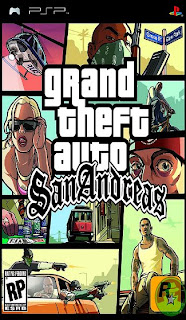
Stuff you will need to do this:
Software:
PSPw0rm v2.0
Magic ISO (any version)
YBox 359.9
Hardware:
PSP
PC
DATACABLE (pc to psp)
GTA San Andreas (PS2)
4 GB - Memory Stick Pro Duo
Downlaod Link: http://rapidshare.com/files/81676459/GTA_SA_to_PSP.rar
(In the download link is: PSPw0rm v2.0 Magic ISO and YBox 359.9)
Here a guide to do it in PDF:
http://rapidshare.com/files/76772034/howto_gta_sa_psp_guide.pdf
How:
1) Load the GTA San Andreas PS2 Disc on your PC
2) Copy it all in to a folder on your PC
3) Open Magic ISO and then put all the GTA San Andreas files
in to a ISO-file and save it.
4) Call the ISO: gta_sa_YXLOAD.ISO
5) Rename .ISO to .UMD (gta_sa_YXLOAD.UMD)
6) gta_sa_YXLOAD.UMD size is 4.4 GB.Load it with PSPw0rm
and click "Stream N' Cut" wait 5-10 min. and now is the size 3.9 GB
and it is PSP-able
7) Connect your PSP to PC and copy YBox_359.9.EBOOT to
f:/PSP/GAMES/YBOX/ - restart your PSP
8) Connect your PSP to PC agein and copy gta_sa_YXLOAD.UMD
to the Memory Stick: f:/PSP/GAMES/YBOX/GTA_SA/gta_sa_YXLOAD.UMD
9) Unconnect the PSP, restart it and go to Game > Memory Stick™
click on YBox 359.9 and then load GTASA
10) Enjoy
PSP w0rm v2.0:
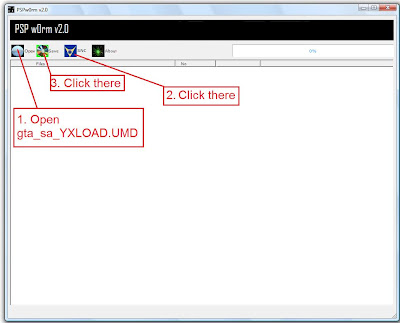
GTA San Andreas when you are done:

Video guide coming soon!
MIRROR 1:
http://rapidshare.com/files/81676459/GTA_SA_to_PSP.rar
MIRROR 2:
¤¤¤ UPDATE SOON ¤¤¤
